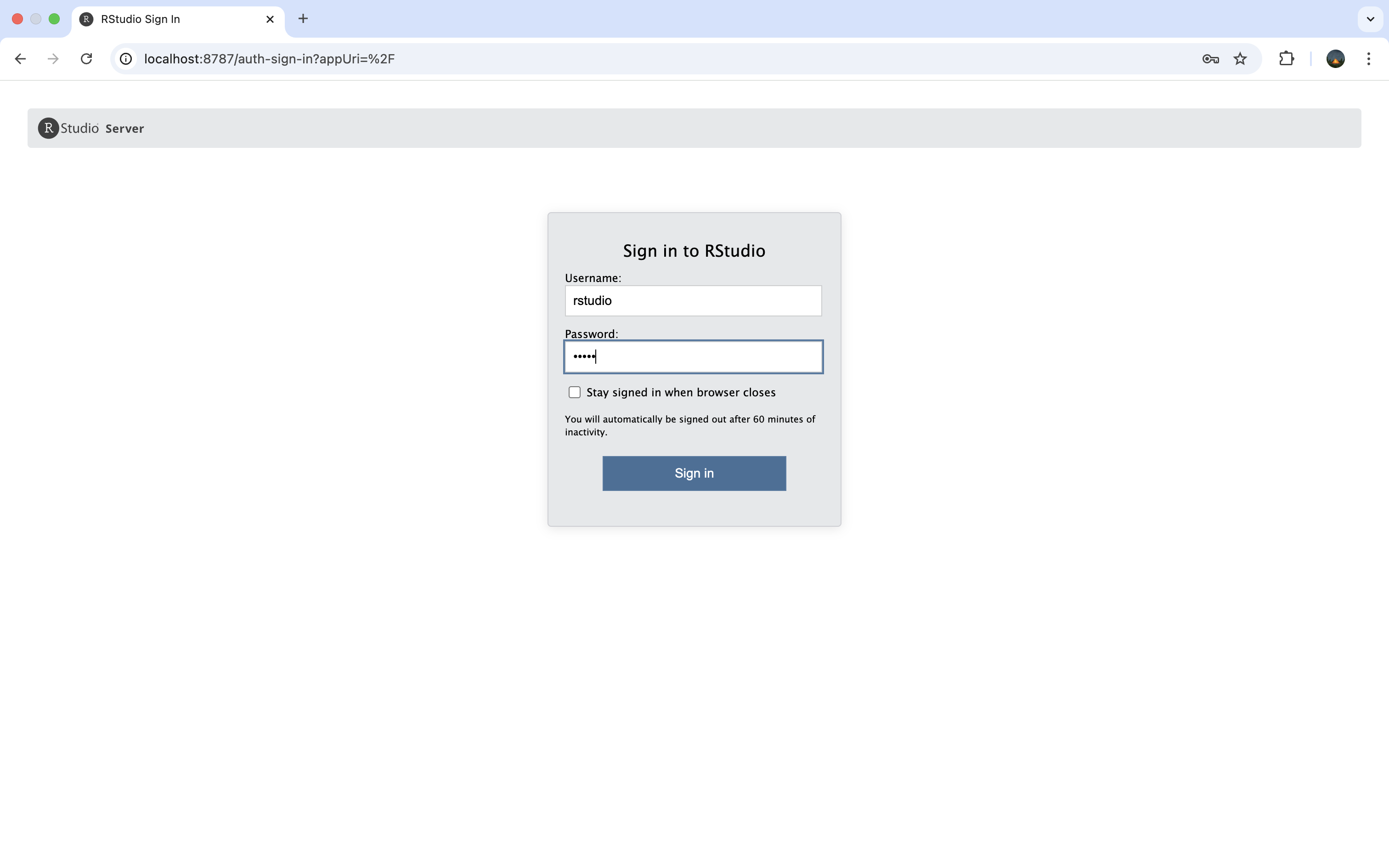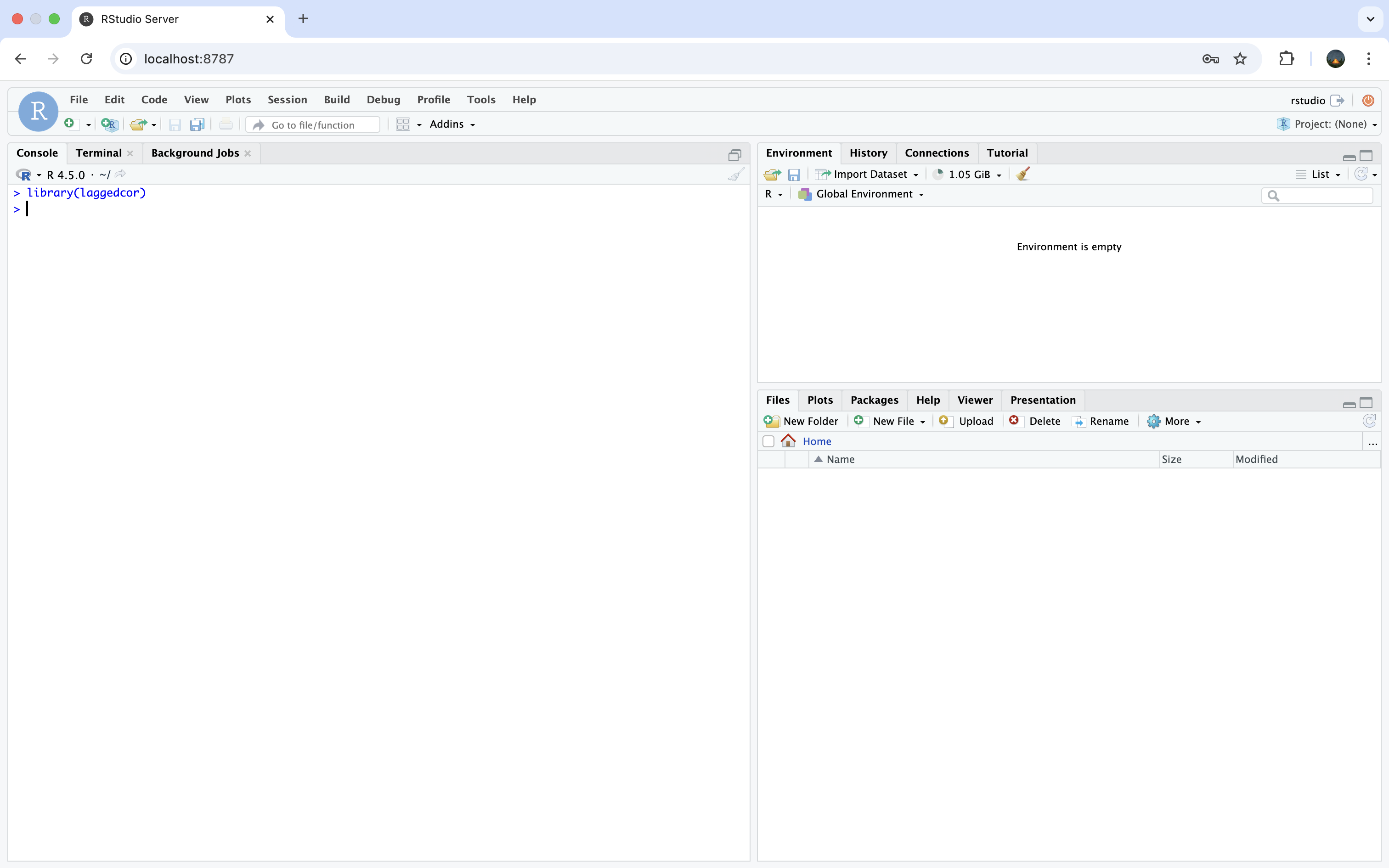R version 4.4.3 (2025-02-28 ucrt)
Platform: x86_64-w64-mingw32/x64
Running under: Windows 11 x64 (build 26100)
Matrix products: default
locale:
[1] LC_COLLATE=Chinese (Simplified)_China.utf8
[2] LC_CTYPE=Chinese (Simplified)_China.utf8
[3] LC_MONETARY=Chinese (Simplified)_China.utf8
[4] LC_NUMERIC=C
[5] LC_TIME=Chinese (Simplified)_China.utf8
time zone: Asia/Shanghai
tzcode source: internal
attached base packages:
[1] stats graphics grDevices utils datasets methods base
loaded via a namespace (and not attached):
[1] htmlwidgets_1.6.4 compiler_4.4.3 fastmap_1.2.0 cli_3.6.5
[5] tools_4.4.3 htmltools_0.5.8.1 rstudioapi_0.17.1 rmarkdown_2.29
[9] knitr_1.50 jsonlite_2.0.0 xfun_0.52 digest_0.6.37
[13] rlang_1.1.6 evaluate_1.0.4 2 Docker Version of lagci
Docker is a set of platform as a service (PaaS) products that use OS-level virtualization to deliver software in packages called containers. So it is useful for people who want to share the code, data, and even analysis environment with other people to repeat their analysis and results.
We provide a docker version of lagci, all the packages in lagci and the dependent packages have been installed.
2.1 Install docker
Please refer to the offical website to download and install docker. And then run docker.
2.2 Pull the lagci image
Open you terminal and then type code below:
docker pull jaspershenlab/lagci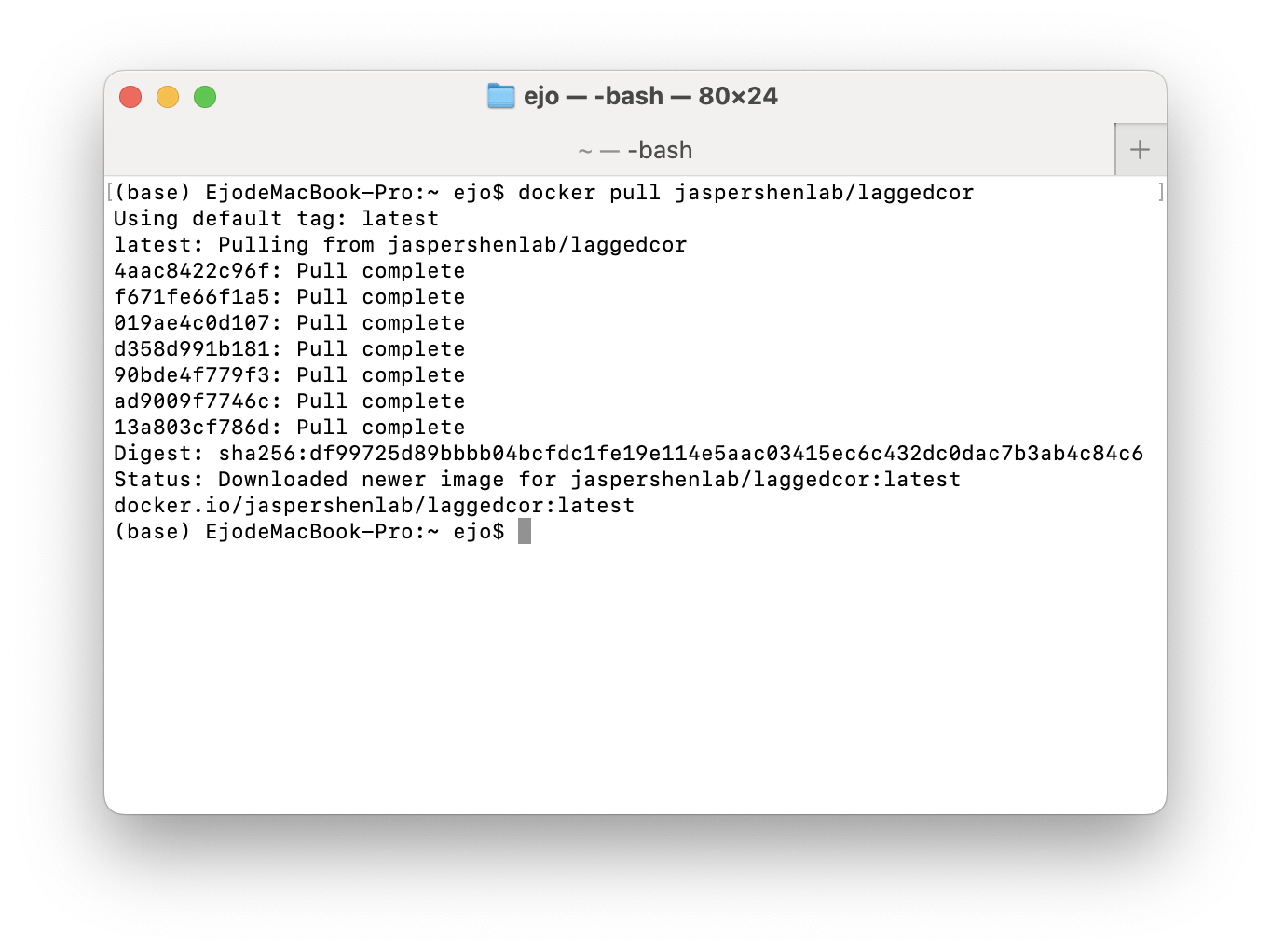
2.3 Run lagci docker image
In you terminal, run the code below:
docker run -e PASSWORD=lagci -p 8787:8787 jaspershen/lagci:latestThe below command will link the RStudio home folder with the desktop of the local machine running the container. Anything saved or edited in the home folder when using the container will be stored on the local desktop.
docker run -e PASSWORD=lagci -v ~/Desktop:/home/rstudio/ -p 8787:8787 jaspershen/lagci:latest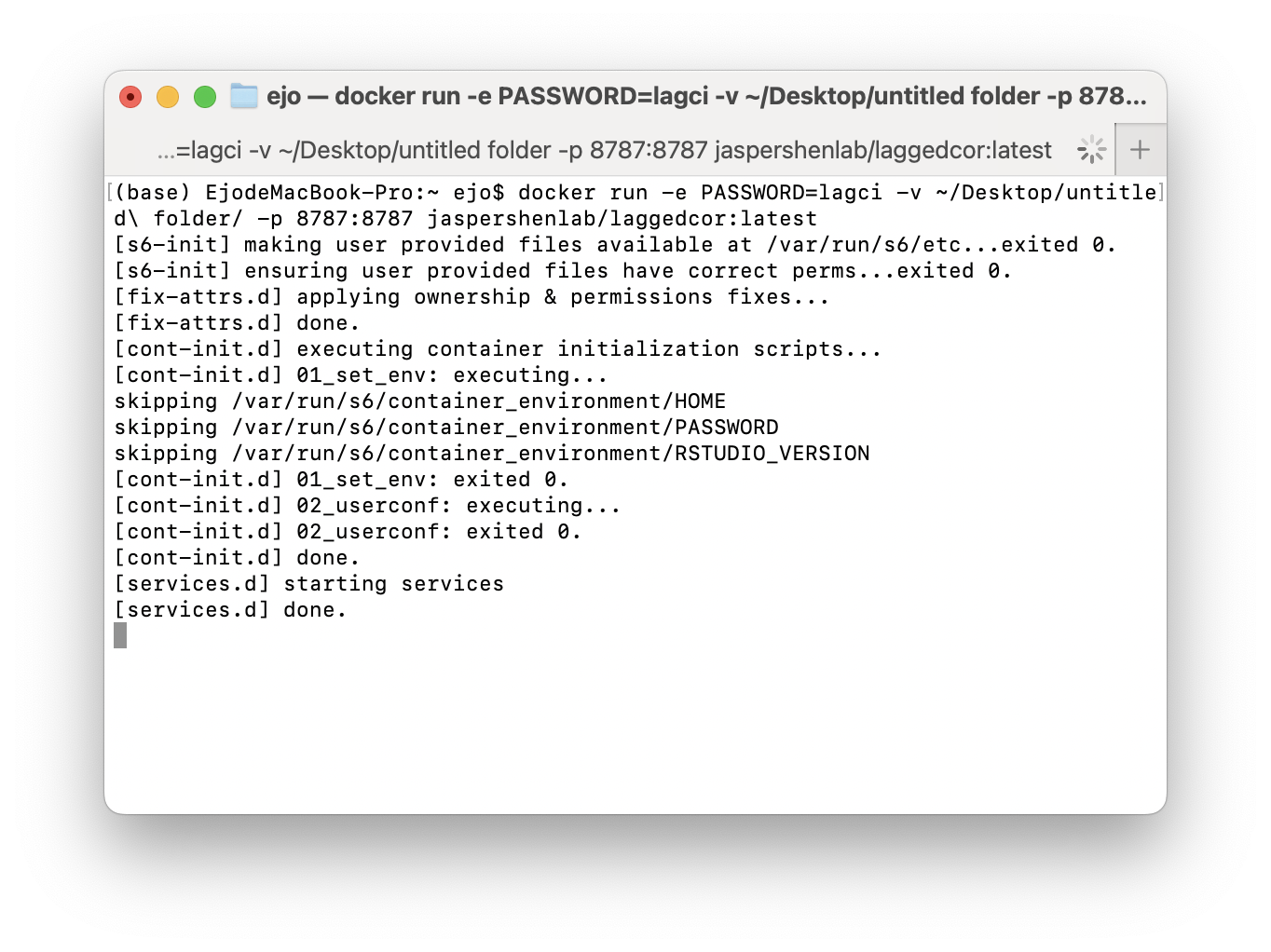
2.4 Open the RStudio server
Then open the browser and visit http://localhost:8787 to power on RStudio server. The user name is rstudio and the password is lagci.